|
CATIA V5 Programmierung : Edit Links - Load
DuffM4nUS am 14.03.2018 um 22:39 Uhr (1)
Hallo Gemeinde,kann man den Befehl "Load" in Edit-Links (siehe Screenshot) per VBA automatisieren?Denn wenn ich folgenden Code laufen lasse, dann findet dieser nur dann alle Links wenn diese vorher mittels des Load-Button in die Session geladen wurden.(Es handelt sich um ein CATPart als ActDoc)Code:Sub Main() Dim oStiEngine As StiEngine Dim oStiDBItem As StiDBItem Dim oStiDBChild As StiDBChildren Set oStiEngine = CATIA.GetItem("CAIEngine") Set oStiDBItem = oStiEngine.GetStiDBItemFromAnyObject(CATIA. ...
|
| In das Form CATIA V5 Programmierung wechseln |
|
CATIA V5 Programmierung : Coordinate Dimension sortieren/anordnen
F-Schmidt87 am 15.03.2018 um 11:55 Uhr (1)
Hallo zusammen,weiß jemand von euch, ob es eine Möglichkeit gibt, im Drawing von Catia, Balloon´s und Coordinate Dimensions, beispielsweise rechteckig um das Bauteil anzuordnen?Ich weiß, dass man für manche Teile im Drawing über die VBA Funktion GetCoordinates sich die Position der einzelnen Teile auslesen kann. Leider funktioniert dieses nicht bei besagten Elementen. Oder ich habe mich da dumm angestellt.Ich habe bereits im gleichen Zug ein Makro geschrieben, bei dem ein automatischer Vergleich mit einer ...
|
| In das Form CATIA V5 Programmierung wechseln |
|
CATIA V5 Programmierung : Copy with Link - Quelle ist ein Reference
tubuibam am 23.11.2015 um 16:16 Uhr (1)
Hallo,aus ausgewähltem Punkt erzeuge ich einen Reference.Jetzt möchte ich aus diesem Reference in einem GeoSet eine Copy with Link machen.Ich kann mir vorstellen, der Code sieht ungefähr so aus:Set My_Selection = CATIA.ActiveDocument.SelectionMy_Selection.ClearMy_Selection.GetItem (Punkt_Ref)My_Selection.Add hybridBody50My_Selection.PasteSpecial ("CATPrtResult")Es ist aber nicht geklappt.Könnte jemand mir bitte den Syntax davon vorschlagen?
|
| In das Form CATIA V5 Programmierung wechseln |
|
CATIA V5 Programmierung : Point Repetiition
Basti1379 am 25.02.2019 um 18:33 Uhr (1)
Hi zusammen,Ich würde gerne die Select Case Methode benutzen jedoch sagt Catia "Anweisung erwartet" bei 1 to 5 und 9 to 10Code:Dim Number Number = 8 Select Case Number Case 1 To 5 msgbox("1 bis 5") Case 6, 7, 8 msgbox(" 6,7,8")Case 9 To 10 Case Else msgbox( "Not between 1 and 10" )End SelectLaut den Seiten sollte es gehen.https://docs.microsoft.com/de-de/office/vba/language/reference/user-interface-help/select-case-statementhttps://docs.microsoft.com/de-de/dotnet/visual-basic/language-reference ...
|
| In das Form CATIA V5 Programmierung wechseln |
|
CATIA V5 Programmierung : Multiselection von Publications
Student051089 am 16.03.2018 um 10:54 Uhr (1)
Hallo zusammen,ich habe folgendes Problem:Per Marko will ich mehrere erstellte Publications auswählen und in einer Listbox anzeigen.Bisher klappt das noch nicht so richtig.Meine Idee:Code: Set vselection1 = CATIA.ActiveDocument.Selection InputObjectType(0) = "AnyObject" vselection1.ClearStatus = vselection1.SelectElement2(InputObjectType, "Bitte selektieren Sie die erstellten Publications!", False) Set Publications= vselection1.Item(1).Reference vselection1.ClearIf (Status = "Cancel") Then ...
|
| In das Form CATIA V5 Programmierung wechseln |
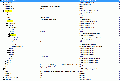 |
CATIA V5 Programmierung : Material Item in Array schreiben
reimund am 20.03.2018 um 16:35 Uhr (15)
Hallo,aktuell habe ich die Aufgabe die firmenspezifische Materialdatenbank in V5 zu analysieren. Das Ergebnis soll temporär in einem Array verwaltet werden.Im CATVBA habe ich als Basis das Beispiel aus der CATIA Dokumentation genommen. Die Materialfammilies habe ich in eine Collection und alle MaterialFamily in eine zweite Collection geschrieben. Da hat funktioniert.Das Materialdokument ist der Variablen oMaterial_Document zugeordnet. Siehe Bild.Nun will ich alle Informationen in einem Array sammeln. Den N ...
|
| In das Form CATIA V5 Programmierung wechseln |
|
CATIA V5 Programmierung : Auswahl aus Listbox
Student051089 am 21.03.2018 um 15:59 Uhr (1)
Hallo Experten,in meinem Programm habe ich eine Listbox, welche mit den Namen der erstellten Publications gefüllt wird.Der Anwender soll nun auswählen können, mit welchen Publications weiter gearbeitet werden soll.Weiß jemand wie ich es hinbekomme, dass mein Programm erkennt, welche Daten in der Listbox ausgewählt sind? Ich kenne das bisher nur aus Excel. Da geht das so:Code:k = 8 For i = 1 To ListBox1.ListCount If ListBox1.Selected(i - 1) Then k = k + 1 Worksheets("Voreinstellungen").Ran ...
|
| In das Form CATIA V5 Programmierung wechseln |
|
CATIA V5 Programmierung : LS-OPT and CATIA
Sam2021 am 26.03.2018 um 10:01 Uhr (5)
Dear everyone, Good morning. "Sincere apologies that i have made my request in English"I am trying to build a model for optimization on LS-OPT. hence i would like to use my parametric CATIA model and couple it with LS OPT using makro .CATVbs script using CNET.exe. Could someone please share some guidance as how its done? or please share some skript where i could get output as .stp file? the model is a simple side sill where parameters such as angle will be changed. I use CATIA v5. any help wll ...
|
| In das Form CATIA V5 Programmierung wechseln |
|
CATIA V5 Programmierung : LS-OPT and CATIA
bgrittmann am 26.03.2018 um 11:13 Uhr (1)
Hi SamWelcome to the forum.What do you wanna do in catia with a macro?Converting/Exporting file to .stp see for examlpe here.Regards,Bernd------------------Warum einfach, wenn es auch kompliziert geht.
|
| In das Form CATIA V5 Programmierung wechseln |
|
CATIA V5 Programmierung : LS-OPT and CATIA
Sam2021 am 26.03.2018 um 11:42 Uhr (1)
Dear Bernd,Thank you very much for the feedback. 1. CATIA release: v5-6 relaease 2014, Build day: 01-12-2014.20.002. In this attached CAT file, i would like to change the parameters as listed, "Amplitude, angle, Radius, wavelength" I will fix the upper and lower bound for those parameters in the LS-OPT GUI. So everytime the parameter gets changed, the LS OPT will request the CNET.exe ( if i am correct) to realise the changes in the model using .CATVBS script and give output as .stp file to Hypermesh. == It ...
|
| In das Form CATIA V5 Programmierung wechseln |
|
CATIA V5 Programmierung : LS-OPT and CATIA
bgrittmann am 26.03.2018 um 11:57 Uhr (1)
HiHave you tried to record the manual change of these parameters with the macro recorder?You could use this recorded code to develop your specialized code.Regards,Bernd------------------Warum einfach, wenn es auch kompliziert geht.
|
| In das Form CATIA V5 Programmierung wechseln |
|
CATIA V5 Programmierung : LS-OPT and CATIA
Sam2021 am 26.03.2018 um 12:46 Uhr (1)
Dear Bernd, Honestly i havent. Since i am using this option for the first time, there are some difficulties for me in achieving that. I thought i would generate a script where the parameters can be changed using string variable. Do you think manually changing and recording is more efficient? Or can i just redit the script you had provided in your fist reply? Thank you
|
| In das Form CATIA V5 Programmierung wechseln |
|
CATIA V5 Programmierung : LS-OPT and CATIA
Sam2021 am 26.03.2018 um 12:49 Uhr (1)
If you see the model, under feature tree == arameters, i would want the LS OPT tool to vary the last four parameters. SO, the combination could be more than i could do manually. Hence i thought i would use the script where it does the job automatically. Best regards, Sam
|
| In das Form CATIA V5 Programmierung wechseln |




