 |
EPLAN Electric P8 : Beschriftung Schaltschranklegende - Filter Artikelnummer
Mendric79 am 31.05.2013 um 12:56 Uhr (0)
Eplan bietet schon den Filter nach Artikelnummer anmusst dann aber die Artikelnummer eintragen------------------SCK
|
| In das Form EPLAN Electric P8 wechseln |
|
EPLAN Electric P8 : Projekt mit Passwort sichern
pepe-perez am 31.05.2013 um 16:03 Uhr (0)
Das wär eine Idee...Klappt das denn mit Eplan? Ich kann mir noch nicht richtig vorstellen wie es funktionieren soll. Da ist ja noch die Verwaltung von Eplan, die auch darauf zu greifft ------------------Du merkst das Du erwachsen bist, wenn die Monster unter deinem Bett, in deinen Briefkasten umgezogen sind.
|
| In das Form EPLAN Electric P8 wechseln |
|
EPLAN Electric P8 : Projekt mit Passwort sichern
pepe-perez am 31.05.2013 um 09:28 Uhr (0)
Hallo EplanfreundeWir Arbeiten hier mit Eplan im Netz. Da können mehrere darauf zugreifen. Jetzt ist der Wunsch gekommen, ob man da gewisse Projekte nicht mit einem Passwort absichern könnte, damit Sie niemand Ändern oder einsehen kann. Oder gibt es da eine bessere Lösung?Danke für eure Hilfe! ------------------Du merkst das Du erwachsen bist, wenn die Monster unter deinem Bett, in deinen Briefkasten umgezogen sind.
|
| In das Form EPLAN Electric P8 wechseln |
|
EPLAN Electric P8 : Montageplatte bestücken
HKXVZBi am 29.05.2013 um 09:42 Uhr (0)
im Schaltschranknavigator, rechtsklick und Einstellungen auswählen, in dem folgenden Fenster kann man wählen welche Daten eplan bei der Platzierung berücksichtigen soll------------------Gruß Marco---------------------------------Es gibt Dinge im Leben die kommen und gehen, aber Ruhm und Fitness bleiben einem für immer erhalten!
|
| In das Form EPLAN Electric P8 wechseln |
|
EPLAN Electric P8 : Projekt mit Passwort sichern
cad_hans am 03.06.2013 um 08:43 Uhr (0)
hallo,muss ja keine eplan lösung sein.wen keiner die projekte einsehen soll, dann gibts mehrere möglichkeiten:datei projekt.elk umbenennen oder ganz löschen.die projekte woandershin verschieben usw.von eplan an sich würd ich nichts verwenden.kostet sicher nur und funktioniert nicht so wie es soll.------------------ruplan4.61ruplan4.70 eplan5.xP8 V1.9 HF1 Build 3297
|
| In das Form EPLAN Electric P8 wechseln |
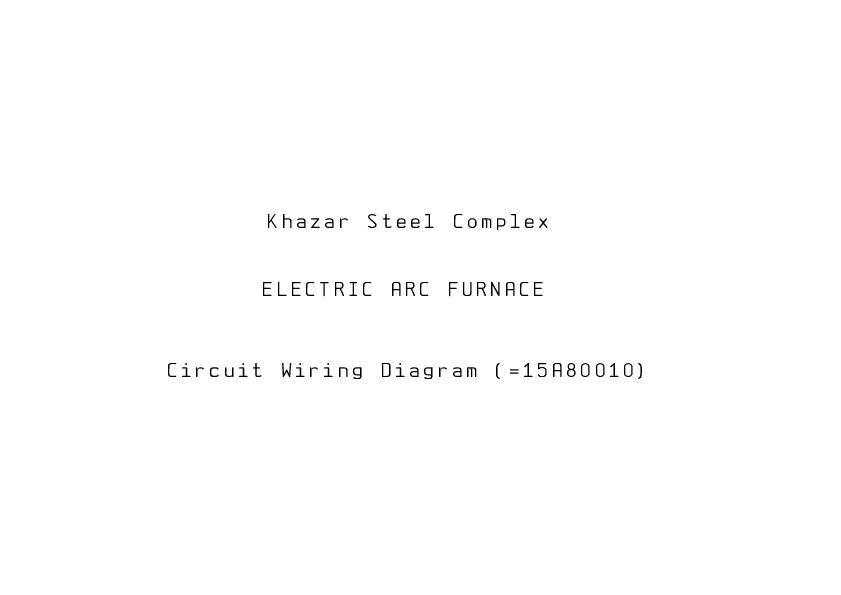 |
EPLAN Electric P8 : Export ELCAD 7.3 Project to ePlan 1.8.5
django am 03.06.2013 um 12:51 Uhr (0)
So i´ve check your project. That´s not so many sheets. Many things are missing (maybe). Within is a PDF-File of the plan. Is this so correct ?
|
| In das Form EPLAN Electric P8 wechseln |
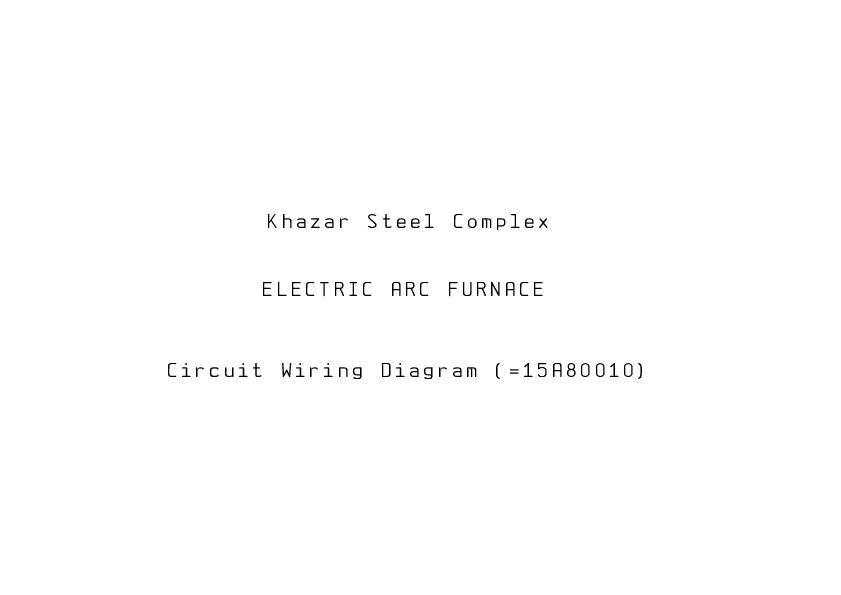 |
EPLAN Electric P8 : Export ELCAD 7.3 Project to ePlan 1.8.5
django am 03.06.2013 um 12:52 Uhr (0)
Correct PDF-File ....
|
| In das Form EPLAN Electric P8 wechseln |
|
EPLAN Electric P8 : Export ELCAD 7.3 Project to ePlan 1.8.5
VoCAE am 03.06.2013 um 12:55 Uhr (0)
Hello padfoot,i think, your problem is, that elc2epl-processor is missing the symbols in the symbollibary. When you open the Project in elcad, the pages are showing correctly? in you masterproject eplan 5 shows all graphics and connection BTW. symbols. the symbols are away. Set the right libary in the project options an d try it again. best regardsAndi
|
| In das Form EPLAN Electric P8 wechseln |

ELC2EPL.txt |
EPLAN Electric P8 : Export ELCAD 7.3 Project to ePlan 1.8.5
padfoot am 02.06.2013 um 14:14 Uhr (0)
This file is conversion log of ELCAD.[Diese Nachricht wurde von padfoot am 02. Jun. 2013 editiert.]
|
| In das Form EPLAN Electric P8 wechseln |
|
EPLAN Electric P8 : Export ELCAD 7.3 Project to ePlan 1.8.5
padfoot am 03.06.2013 um 13:54 Uhr (0)
At first, I had some problems with symbols, but they solved and now project displays correctly.Ive attached one page of my project in first post of here:http://ww3.cad.de/foren/ubb/Forum38/HTML/003710.shtmlAt the end of "elc2epl.err" log file, mentioned that "ELC2EPL.CAB" was not found. Maybe the problem is here!I dont have that file and could not find it on the internet.
|
| In das Form EPLAN Electric P8 wechseln |
|
EPLAN Electric P8 : Klemmenanschlussplan Filter
EplAndreas am 04.06.2013 um 08:11 Uhr (0)
Ich wusste nicht wie das Häkchen wirkt... nur als "Meldung" das gefilter werden muss, oder automatisch. Aber versucht hatte ich schon beides.Komischer Weise habe ich Klemmleisten, die werden durch den Filter berücksichtigt und nicht ausgewertet, gleichzeitig werden andere Klemmleisten trotz Häkchen ausgewertet :/Irgendwo macht Eplan da noch Unterschiede (oder ich), hab aber noch keine Peilung worin der Unterschied liegt... aber gestern war auch Montag Zusatz: Der Filter muss nicht gesetzt werden (gerade g ...
|
| In das Form EPLAN Electric P8 wechseln |

ELC2EPL.txt |
EPLAN Electric P8 : Export ELCAD 7.3 Project to ePlan 1.8.5
padfoot am 02.06.2013 um 14:05 Uhr (0)
HelloIm sorry for typing in English here.Ive searched the web to find a solution for my problem but had no luck.The only forum that was close to my problem is here!So, Ill be grateful if you help me.I have no problem with answers in German. So just answer my question please.I want to export an ELCAD 7.3 project and import it to ePlan 1.8.5.Ive read ELCAD help and follow these instructions:- Go to the menu: Extras - Services - EPL Write- Target Drive/Path: d:/eplan4/p/elc2epl- Target Project: master- Path o ...
|
| In das Form EPLAN Electric P8 wechseln |
|
EPLAN Electric P8 : Export ELCAD 7.3 Project to ePlan 1.8.5
bgischel am 02.06.2013 um 15:22 Uhr (0)
Hello padfoot my english is not the best but thats not a problem of Eplan. But a problem of software Elcad since the data of Elcad are not created. Please ask again why there does not work. You can find the Elcad forum here: http://ww3.cad.de/cgi-bin/ubb/forumdisplay.cgi?action=topics&number=38 .Good luck... GreetingsBernd------------------ P8 Magic | P8 FAQs | Normen, Links... | Historie | Hilfe | Suchen | Finden | Fragen | Geprüft
|
| In das Form EPLAN Electric P8 wechseln |




